Key-Value Store Settings
- UI
- CLI
- API
You can view and update key-value store collection settings in the Settings tab.
View Collection Settings
- Log in to your Macrometa account.
- Click Data > Collections.
- Click the collection for which you want to view the settings.
- Click Settings to view the Settings tab.
Key-Value Store Settings
Key-Value stores only have one settings option.
- Synchronous Writes - Select the checkbox to enable synchronous writes.
In the Settings tab, you can Delete or Truncate the collection.
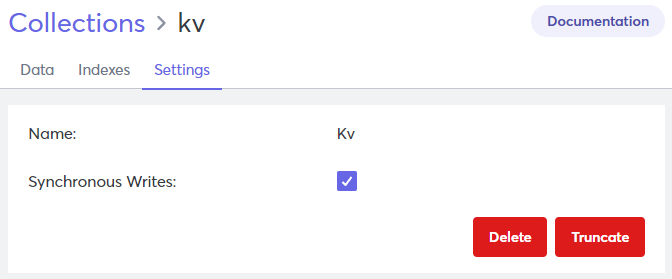
Use gdnsl collection describe to view information about a collection.
Results will be similar to this code block:
{
"error": false,
"code": 200,
"waitForSync": false,
"name": "kv",
"isSystem": false,
"isSpot": false,
"isLocal": false,
"status": 3,
"searchEnabled": false,
"id": "27025010960",
"type": 2,
"hasStream": true,
"globallyUniqueId": "hC835CABCFA79/27025010960",
"collectionModel": "KV"
}
Use gdnsl collection update to change collection settings.
For information about API calls, refer to Get information about collection and Update collection properties.